Lockpicking is a skill you must pick up early in Starfield if you want to open containers and locked doors. In many cases, it is an essential skill you’ll encounter shortly after beginning your playthrough. However, to lockpick, you’ll need Digipicks! You’ll run out quickly without finding or buying more, preventing you from accessing locked containers for potential loot or other fun secrets. To learn more, continue reading to discover where to find Digipicks in Starfield.
Where to Find Digipicks in Starfield
There are three ways to find Digipicks in Starfield:
- Purchase from shops and merchants
- Find them on tables, in containers, or on the floor
- Loot them from enemies
The first place you can get Digipicks is at Jemison Mercantile in New Atlantis. Head through the settlement until you see a large building labeled “Jemison Mercantile,” then speak to the merchant to find Digipicks under the “Misc” category. While they’re relatively inexpensive, you’ll still want to ensure you have enough credits to purchase them, especially if you plan on picking up every Digipick in stock.
The images below show exactly where you’ll find them in the store and how much they cost.
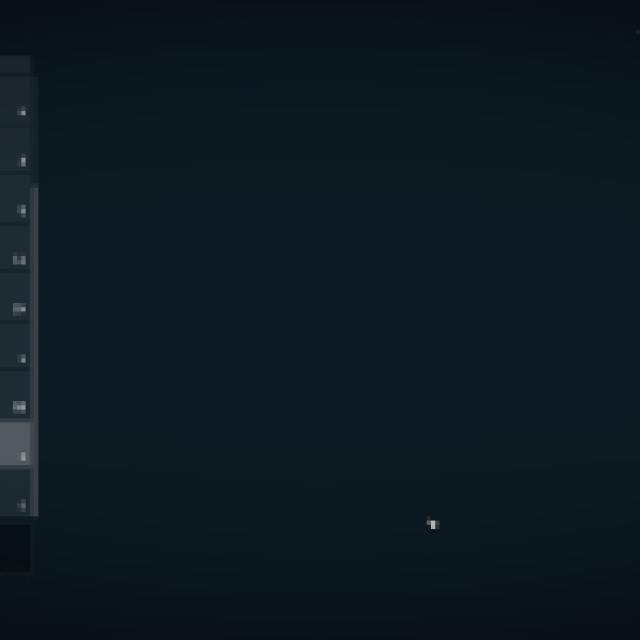


Related: How to Pick Locks in Starfield
If you prefer to save your credits, you can also randomly find them as you explore different regions. You might see them on desks, in containers, or on enemies. Keep an eye out for them, and use your scanner occasionally if you’re in a dark area and need help spotting hidden items.
Where to Find Jemison Mercantile in Starfield
After completing the tutorial and tackling the pirate story, you’ll travel to the Alpha Centauri system to land on Jemison and explore this city. While quests may point you away from this shop, you can stop by here to pick up any needed supplies. Alongside Digipicks, you can also find weapons, ammo, spacesuits, and healing items for the journey.

Alternatively, you can sell items at the shop if you have excess supply in your character or ship inventories. Doing this is particularly helpful if you’re low on funds and need to save up for supplies or if you’re over-encumbered and need to offload some items.
If you search the shop and can’t find any Digipicks, you can sit down and wait 24 in-game hours to refresh the shops. While this is not guaranteed to make Digipicks appear, you’ll find a new assortment of goods to buy and can repeat the process until you find everything you need.
Once you buy the Digipicks you need, you can continue your travels through the galaxy and safely open any locked doors, safes, or other storage containers you find. While initially challenging, picking locks in Starfield becomes simple once you’re used to its mechanics.
How to Lockpick in Starfield
To pick locks in Starfield, you must consume one of your newly acquired Digipicks to bring up a lockpicking minigame. You’ll find four keys, some of which you must fit into the open spaces in the center circle. Typically, each circle will use two of the four keys, so you’ll have to deduce which goes in the appropriate spots without overlap.

You’ll only have access to novice-level locks when you first start lockpicking. As you rank up your Security skill in the Tech tree, you’ll unlock Advanced, Expert, and Master-level locks. However, these rank-ups require completing a prerequisite challenge to pick a certain number of locks, so you cannot get to the max rank right away. Over time, as you reach each milestone, you can invest skill points into Security to unlock these tiers, allowing you access to more locks.
Starfield is available on PC and Xbox Series X|S. To learn more, check out how to open and use the cheat command console in Starfield, or click the game tag below to explore our growing article collection.

