Depending on which outcome you choose in The Pickup mission in Cyberpunk 2077, you’ll be left with a Credchip that has $10,000 sitting on it. The funds aren’t automatically transferred to you, though. Here’s how to get the money off the Militech Datashard in Cyberpunk 2077.
How to Transfer the $10,000 From the Militech Credchip in Cyberpunk 2077
If you choose to kill Royce during The Pickup or not sit down for Dum Dum, leading to you facing off against Royce later in the mission and defeating him there, you’ll be left with the Militech Datashard Meredith Stout gave you if you met up with her earlier. There’s $10,000 Eddies sitting on it, and it will go to waste unless you do the moral thing and claim them for yourself. Waste not, want not, right?
Once The Pickup ends, you’re outside of the All Foods factory, and you’ve decrypted the Militech Credchip, open your main menu. Click on “Inventory,” then “Backpack,” and tab over to the “All Items” filter, where you’ll find the Militech Datashard Credchip. Interact with it using the A button on Xbox, the X button on PlayStation, or the Space Bar on PC.
Back out of the menu back to V, where you should now see a yellow “Transferring Funds” loading bar pop up on your screen. Once it hits 100%, you’ll receive the $10,000 Eurodollars in your wallet. Heck yeah. Money is great, but it’s even better when it’s stolen from a shady trillion-dollar corporation. That’s, like, the equivalent of a penny to them, and, especially in the early game, you need it more than they do.



How to Hack the Militech Datashard Credchip in Cyberpunk 2077
Before you transfer the funds, you’ll have to hack and decrypt the Militech Datashard. There are two forms of malware on it, which do the following:
- Neutralize malware: Removes the malware infecting the shard.
- Copy malware: Makes a copy of the Daemon infecting the shard.
While you only need to neutralize the virus on the chip, getting both options is the best outcome because you’ll get a free Synapse Burnout quickhack. To do that, you need to choose the following hex codes in this specific order:
- BD: Row 1, column 5.
- BD: Row 6, column 5.
- FF: Row 6, column 4.
- 55: Row 4, column 4.
- 1C: Row 4, column 1.
- E9: Row 3, column 1.
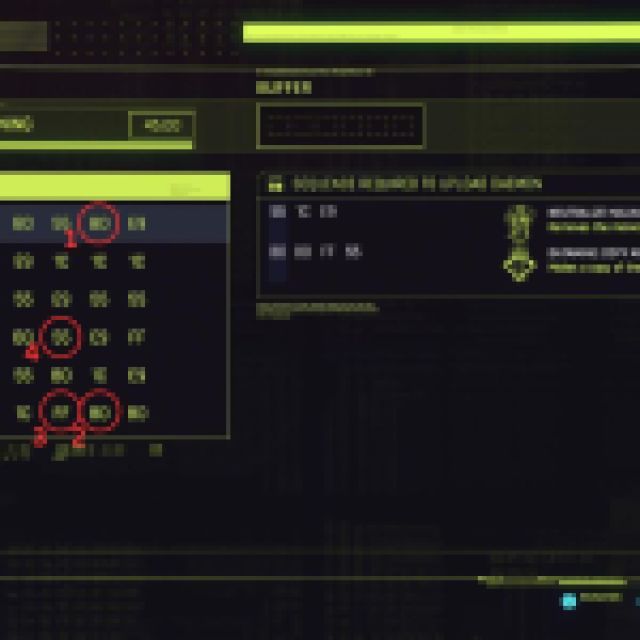

Now that you know how to get the $10,000 Eddies from the Militech Datashard, find out how to read all the other Shards you’ve been collecting as you explore Night City in Cyberpunk 2077.

