Satisfying your Sims’ needs is a never-ending challenge that only gets harder as you grow your household and expand your world. Here’s how to fill your Sims needs using cheats in The Sims 4.
How to Fill Your Sim Needs in The Sims 4 – Needs Cheat Guide
You have two options to fill your Sims needs: use the sims.fill_all_commodities cheat to instantly fill a Sim’s needs, or enable cheats and open a Sim’s debug menu to alter their needs. Using the debug menu lets you make them happy or pause their need decay altogether.
How to Enable and Use Cheats in The Sims 4
To use need cheats in The Sims 4, you’ll first have to enable using commands by opening the cheat menu and inputting a particular command. Below are the steps to do this:
- Open the cheat menu:
- PC: Ctrl + Shift + C
- Mac: Cmd + Shift + C
- PlayStation: R1 + R2+ L1+ L2
- Xbox: RB + RT + LB + LT
- Type in testingcheats true
- Copy-paste or type in your chosen command.
After enabling cheats, you can copy-paste commands to change your game and make life easier.
How to Open and Use the Sim Debug Menu
Now that you know how to enable cheats, you can use the following keys/buttons to open your Sims’ debug menus:
- PC: Hold Shift + Click
- Mac: Hold Shift + Click
- PlayStation: Hold Circle + X
- Xbox: Hold B + A
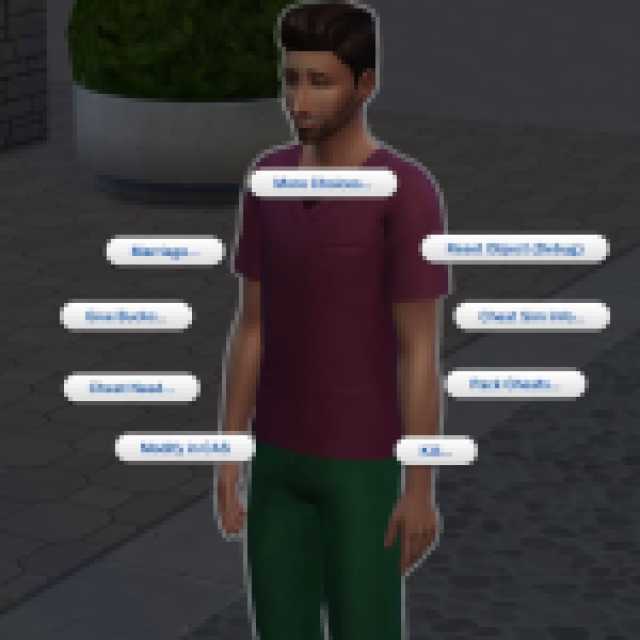

Upon doing this, you’ll find multiple cheat options, from a kill command to marriage and CAS modification. In this case, we will focus on the Cheat Need option. You can instantly fill your needs with the Make Happy cheat or disable and re-enable need decay.
You can also use this method to change the needs of Sims in your household or even the world by selecting your home’s mailbox, picking Alter Needs, and picking whichever option you wish.
All The Sims 4 Needs Cheats
If you’re struggling with one specific need and do not want to impact the others, you can use motive-specific cheat commands to focus on those, leaving the others untouched. Below is every need cheat code in The Sims 4:
| Cheat Command | Description |
|---|---|
| sims.fill_all_commodities | Fills all needs |
| fillmotive motive_Bladder | Fills bladder need |
| fillmotive motive_Fun | Fills fun need |
| fillmotive motive_Hunger | Fills hunger need |
| fillmotive motive_Social | Fills social need |
| fillmotive motive_Energy | Fills energy need |
| fillmotive motive_Hygiene | Fills hygiene need |
While the fill commodities command allows you to satisfy your Sim’s needs immediately, using individual commands is an alternative method to making your Sims happier while still providing a slight challenge.
Are you interested in exploring more cheat codes? Check out how to do the Sims 4 motherlode cheat on all platforms, or click the tag below to browse our growing article collection.

