Villages in LEGO Fortnite allow players to build a home base to rest from adventure or craft necessary supplies before starting a new one. It also allows other brick people to join you as villagers, and to provide help by gathering resources or coming along to fight.
How to Build a Village in LEGO Fortnite


Creating a Village can be done by crafting a Village Square from the Build menu. The prompt for the Build menu is in the lower left corner of the screen, and will bring up a menu of building recipes collected so far.
The Village Square will already be unlocked in Sandbox mode, but will have to be unlocked in Survival after building a bed and a shelter. The recipe will be given to you and can build it generally anywhere there is not another building or environment in the way.
The Village Square costs 10 Wood and 10 Granite to build, which can be gathered as sticks and rocks nearby. The piece will give off a giant ring that will be the area for the village.
How to Upgrade a Village in LEGO Fortnite
LEGO Fortnite players can upgrade their Village by interacting with the Village Square statue, going to the Upgrade Village tab, and selecting Upgrade. Each level requires a certain number of resources in order to upgrade.
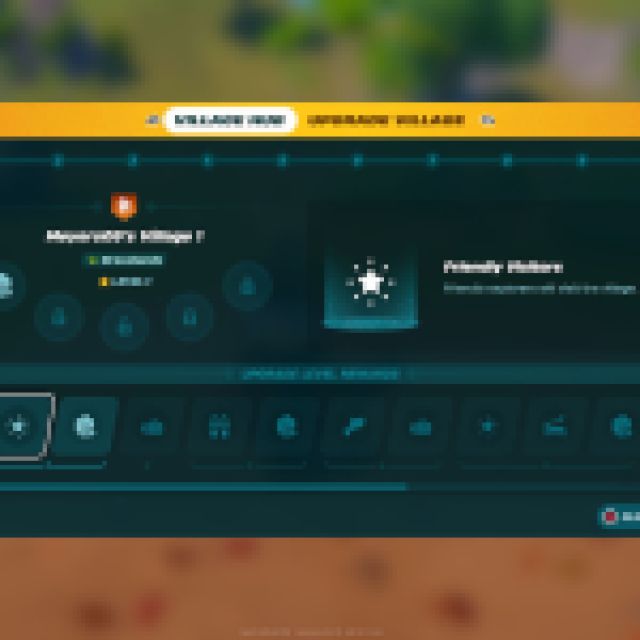

There are 10 levels that your Village can be upgraded to, and each requires different resources to have on-hand to upgrade. Each level contains one or more perks that will help your Village prosper. Some of the perks include supporting more villagers, giving more jobs to the villagers, and even having them give you gifts randomly.
For more about the new LEGO mode in Fortnite, please check out our guide on how to get a Recurve Crossbow to defend yourself against evil skeletons.

