Sometimes, it takes a Village, but things can work even better if there are multiple Villages. Can you make this happen in LEGO Fortnite, or are you stuck with the first Village that you created without the option to make more of them?
Can You Make More Than One Village in LEGO Fortnite?
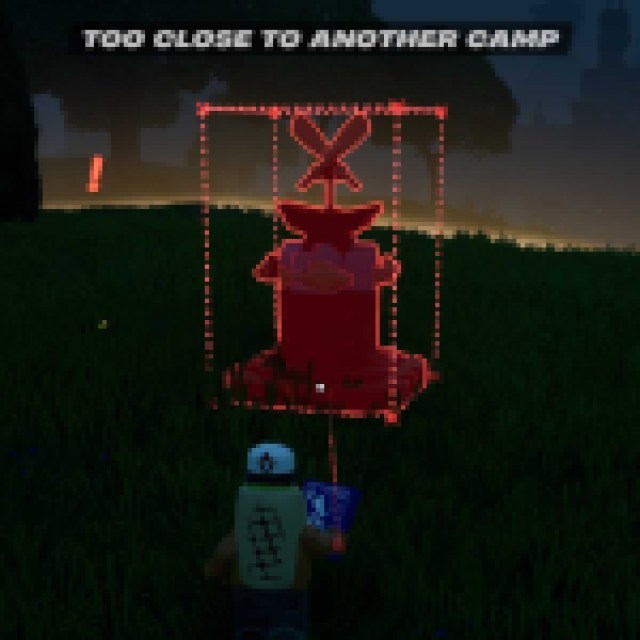

While making and upgrading a Village can be quite a bit of extra work, you may be eager and ready to make even more materials and items with the help of some more LEGO Villagers. Thankfully, you can create another Village, you’ll just need to ensure it’s a fair distance away from your other ones. Since there are various biomes available to explore within the world of LEGO Fortnite, setting up a Village in each of them could be the best idea you could have, especially if you’re playing solo.
Creating a new Village requires the same steps as making your first Village; you’ll just need to ensure that there is enough space between the two of them to place the building. If you try and place another Village to close, you’ll be warned, like in the screenshot above, that you are not far enough away to make it feasibly happen. While this may be slightly irritating, especially due to the lack of Fast Travel in the game, you can find some creative ways to cover distance quickly.
Why exactly would you want another Village? Well, since your Villagers can create objects and needed upgrade materials, you can stock up on plenty of them wherever you may roam, so you’ve always got your hands on plenty of items when you need them. If you’ve got a Sword that is ready to give out on you, you can always task your Villagers to create the needed items for an upgrade or two.
Now that you’re prepared to check out the world before you in style, be sure to check out our LEGO Fortnite section below to get your hands on plenty of other helpful tips and tricks that can make you the ultimate Brick Master.
No matter if you need to find out how to enter a Cave, or you just need some help getting started, we’ve got your back.

