I feel like I’ve been saying this a lot in these guides, but Dragon Quest Treasures has a weird way of doling out Tutorials. Once you get the basics, you must run into the right NPCs to get more information. Or you know, get the home base tutorial man who doesn’t show up until you’ve already been playing for a while. The Dragon Attack and Wild Side abilities in particular are mechanics I didn’t run into instructions for until well after I actually wanted them. So that by itself justifies this guide!
How to Use Dragon Attack and Wild Side in Dragon Quest Treasures

Dragon Attack and Wild Side are, if you boil it down, pretty much the same thing. Both of these techniques use that little dagger-shaped meter on your character portrait. Dragon Attacks are special moves each monster comes with, and Wild Side is a sort of berserk mode you can activate for yourself. The command is the same for either one.
Related: How to Fast Travel in Dragon Quest Treasures
Like the Forte skills, to activate a Dragon Attack or Wild Side you press and hold a bumper button (RB or in this case, regular ol’ R since we’re talking about a Switch exclusive here) then press a face button. Y, X and A apply to Dragon Attacks from your monsters, and B is for Wild Side. All of these consume one bar of meter.
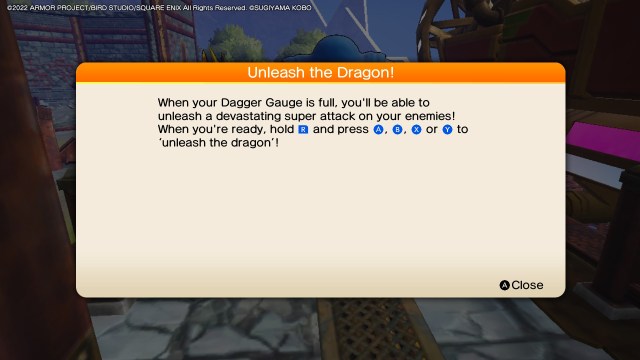
Wild Side, as I mentioned earlier, is more of a form activation than a special move. For a limited time, when activated, Erik or Mia will glow red and gain both a damage and speed boost. But otherwise, their abilities and controls are the same. Dragon Attack is a singular move that gets a little cutscene gimmick and then does a bunch of AoE damage. There may be non-damaging ones or ones with other effects, but so far, I’ve only seen AoE damage with varying elemental effects.
There you have it. Now you won’t have to be like me, wasting time digging in menus trying to find what the dagger thingy does.

