Are you looking to elevate your rank in Counter-Strike 2 with some cool smoke grenade lineups to impress your friends and help you climb the ranks of Premier mode? Look no further; Prima Games has you covered for everything you need to start your Practice session for Smokes in CS2. Here’s how to practice smoke throws quickly in CS2.
How to Setup a Smoke Practice Server in CS2
Setting up your Smoke Practice has never been easier in CS2. You should go to Play, select Practice, and then select Casual. On the left side, you will see the settings I highlighted in the screenshot below. Enable all three of them (Grenade Camera, Infinite Ammo, Infinite Warmup).
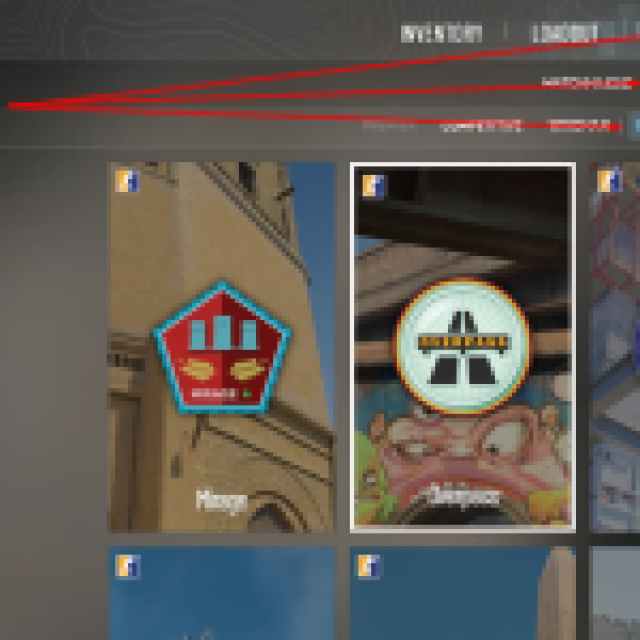

Without going into too many details, this configuration:
- Automatically enables unlimited round time for all game modes
- Disallows the bots from joining (because who wants to get disturbed during practice sessions?)
- Provides you with a lot of money which can be used to buy all the grenades you need. If you run out of money and need to restart, type in “mp_restart game 1” in the console.
- In addition to these fantastic settings that save loads of time, you will also be able to see the trajectory of all the grenades you throw, their contact points with hard surfaces they will bounce off eventually, etc.
Useful Console Commands for Smoke Practice in CS2
Once you start playing, I advise you to drop the console down and type in the following commands:
sv_cheats 1 bind mouse3 noclipsv_cheats 1 enables the cheats on the server, and bind mouse 3 noclip toggles the flying mode on/off. Of course, you can use any other key you want. You can use this to travel fast to the destination where the smoke has fallen to get a better look at it. Additionally, if you’re going to have a better look at where the smoke will fall with the grenade camera in the bottom-left corner of your screen, you can type in host_timescale 0.2, which will slow time down to 20%, allowing you to have a better look. Return the value to 1 when you want to resume practice. Also, make sure to set up the Jump Throw bind.
Here are some of our Smoke guides which you can have a look at below:
- CS2 Essential Smokes That You Should Know On The New Inferno
- Best Mirage Smoke Spots in CS2 Listed
- Best Overpass Smoke Spots in CS2 Listed
- Best Nuke Smoke Spots in CS2 Listed
Congrats! Your setup is complete, and you can toss smokes to your heart’s content.
If you’ve returned to the world of Counter-Strike after a long break, check otu 8 tips for new CS2 players coming from CSGO.

