Multiple players can play together in one world in LEGO Fortnite, but they can also get access to the host player’s world while they are not online or playing. These players are known as World Key Holders, and here is how add players to your shared world.
How to Make Players World Key Holders in LEGO Fortnite
The host of the LEGO Fortnite world can add players as World Key Holders by first inviting participating players to their world and then making them a keyholder at the Players menu. Players that want to be a keyholder will have to be in the game for the host to add them.
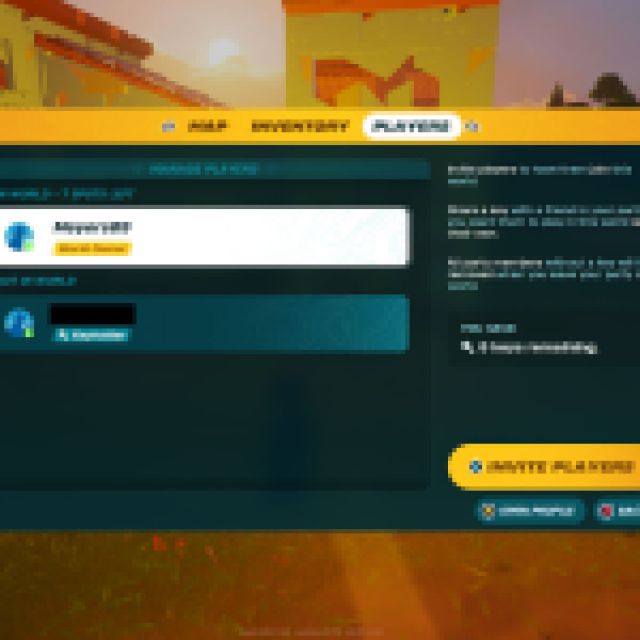

Open your map menu and go to the Players tab. This will show all players currently in the world. Select any of the players that are Guests, and then press the corresponding button to make them a World Key Holder.
It’s important to note that the host can only have seven World Key Holders at one time. These players can access the host’s created world at any time, and have the same world permissions as the host.
How to Remove World Key Holders in LEGO Fortnite
LEGO Fortnite host players can remove World Key Holders at the same Players tab under the Map/Inventory menu. Simply highlight the player’s name you would like to revoke access to, then select the button prompt for Remove Key to remove them from the list and receive one more key back to their total.
Removing the World Key Holder while they are currently in the game will kick them out of the session, and their inventory backpack will appear where the removed player initially was. The host can then add other people in the game as World Key Holders, or invite the player back and add them again if by mistake.
How to Join a Shared World in LEGO Fortnite
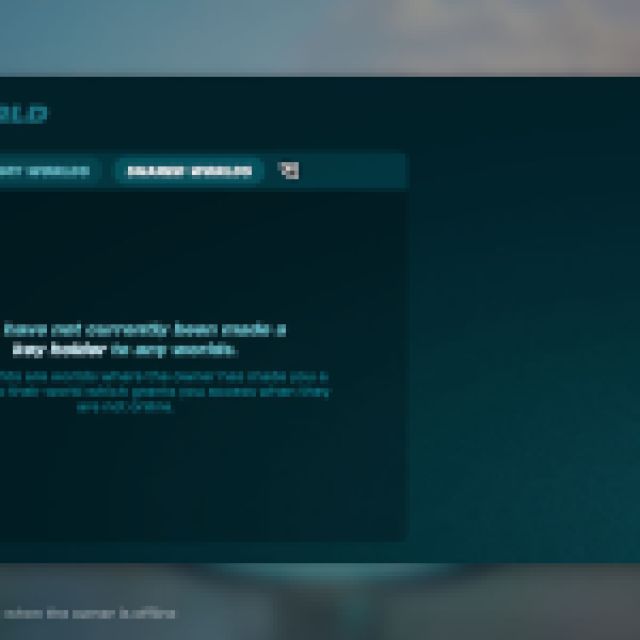

Players who are World Key Holders to someone else’s world can join the shared world at the LEGO Fortnite world menu. Make sure LEGO Fortnite is selected at the main menu, then press Up on the D-Pad to get to the Select World menu.
The My Worlds list are your created worlds, while the Shared Worlds tab will have other players’ worlds that have made you a keyholder. Select whichever shared world you would like to join, and then select Play at the main menu.
For more help with LEGO Fortnite, check out how to build and assign beds to hold all of these extra players in your world.

