One of the first things you do when you first play BitLife is determine your new character’s name, gender, and starting location, with particular weekend challenges requiring states like Texas. Here’s how to be born in Texas in BitLife.
How to Be Born in Texas in BitLife
When you create a new BitLife character, choose the United States as your starting country and either Austin, Dallas or Houston as your starting place. Austin is Texas’ capital, while Dallas is another populous city there. These work for challenges like Slice and Dice requiring you to be born in this specific US state.
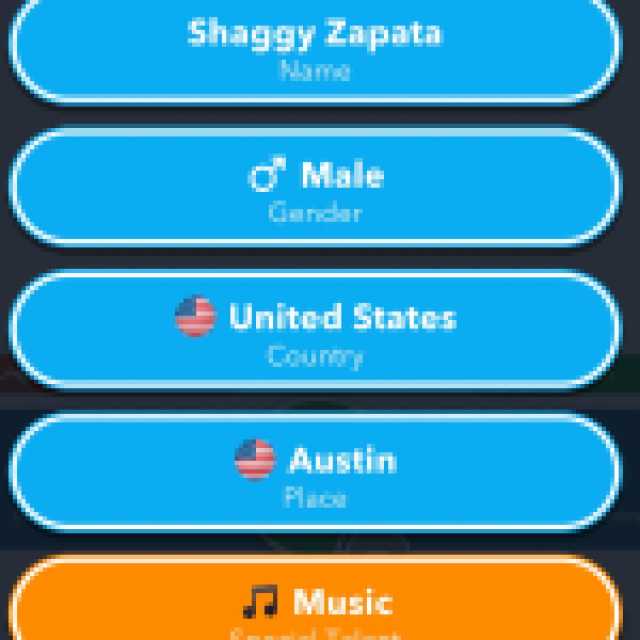

Make sure you choose the United States as your country before checking the place category, or else these cities will not appear in the list!
Similarly, you can use this strategy for other challenges, asking you to be born in a particular state. For example, being born in Mississippi requires setting your starting place as Biloxi. Likewise, New Orleans is a city in Louisiana for challenges like Ooky Spooky. Knowing a state’s capital or popular cities within it will help you knock out these challenge objectives in no time.
Depending on the challenge you’re completing, you may also have to pick a specific gender. You can do this in the same menu by tapping gender and picking either male or female, as these are the only two available in the game’s current version.
This menu also includes appearance and attribute changes, which you can access using God Mode. While these are typically not required for challenges like location and gender, they can give you an advantage with objectives like getting 100% in a state or having numerous children.
Are you interested in learning how to be born in other US states for past or future challenges? Check out how to be born in Illinois in BitLife, or tap the tag below to browse our growing article list.

