While the announcer’s voice may be one of the most iconic parts of Mortal Kombat lore, it seems the newest game in the franchise is allowing folks to mix things up. As you progress through the Story and the Invasion modes, you’ll unlock new Announcer Voices based on the characters you know and love. However, you’ll be missing out if you don’t know how to utilize them to their full potential. Let’s find out how to switch the announcer’s voices up and get into the action with a fresh set of voices.
Where Is The Setting For Announcer Voices In Mortal Kombat 1?
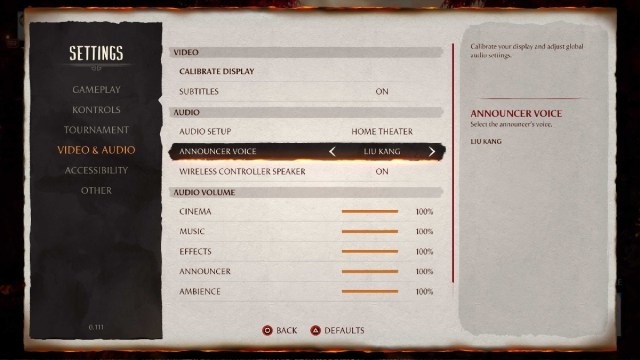
If you want to switch things up, stick around on the Main Menu. Make your way down to Settings, and within this new menu, make your way down to Video & Audio. Within this setting, you’ll find the option to switch your Announcer Voice under Audio. Just use the Right and Left D-Pad buttons to switch between the different announcers you have unlocked, and you’ll also be able to hear a sample of how things will sound when you next partake in Kombat.
While this is almost unneeded due to the iconic announcer being involved once again, it’s a great way to keep things feeling fresh. There are only so many times you can hear the deep, booming “FIGHT” before partaking in Kombat with friends and other players online, and it could also be a great way to play a quick prank on a friend while they’re away from the screen for a moment.
Sadly, while there is no option to switch the announcer voice to Jean-Claude Van Damme, the options available to you as you continue playing through the game are rather lovely little bonuses. In a game packed to the brim with features, this is another great reason to log into Mortal Kombat 1. Be sure to check out our section below to prepare yourself for the action waiting for you ahead.

