Palworld allows players to create multiple worlds to explore with different groups of friends in multiplayer or alone in single-player. We’ll tell you how to delete a world in Palworld.
How to Permanently Delete a World in Palworld
Palworld players can delete a world from the World Select menu before loading a save file. The menu can be accessed by choosing the Start Game option in the main menu.
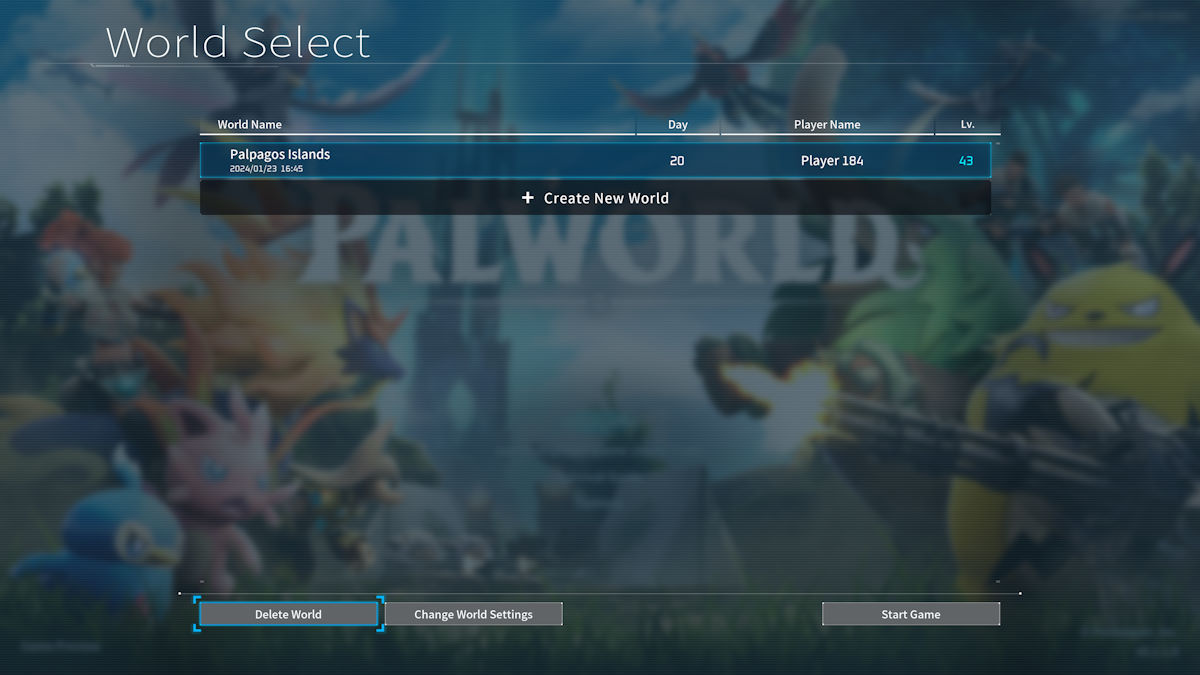
The World Select menu will have your entire list of worlds that you have created. Each save file has the name of the world, in-game days, player name, and the player’s character’s level. Select the world you want to delete, but be mindful of which you choose if you did not change the world names from the default Palpagos Islands.
After choosing the world, move your cursor to the Delete World option in the lower-left section of the World Select menu. A new prompt will appear after selecting it that will ask players to type in a word to confirm deleting the save file.
Use your keyboard or in-game keyboard on console to type the word DELETE and confirm. The game will warn you one more time if you are sure you would like to delete the save file.
Confirm to delete the world again, and the save file will be removed from the World Select menu. The world will be permanently deleted, and it cannot be undone. It is important to note that players can change the difficulty settings for their world at any time in the World Select menu in case they want to change a few things instead of starting over clean.
How to Delete Character from Multiplayer Server in Palworld
There is no official way to delete a player’s character from a world or server without deleting the entire world. However, there is a workaround involving file manipulation for the Steam version.
The entire process to delete your character is outlined below, though it requires the cooperation of both the server host and the person who would like to delete their character. It also involves turning off Steam Cloud and deleting a few specific game files.
Those uncomfortable with mucking around in File Explorer should not try it. Palworld is currently in Early Access and could implement an easier way to delete characters from servers in the future. The developer has already said that editing your character’s appearance after creation will come in a later update, so it is best to wait if that is your reason.
How to Backup Palworld Saves
You’ll need to find the save location of Palworld first before backing files up. Before mucking around with the world and character deletion, it’s a good idea to back up your files in case you regret things. Keep in mind that there’s no way to restore deleted saves if you don’t have a backup.
To back up files of Palworld on PC, go to this folder location: C:\Users\[YourUsername]\AppData\Local\Pal\Saved\SaveGames. You’ll want to back up the entirety of “SaveGames” somewhere safe on your hard drive.
For Xbox users, you can go here:
C:\Users[YourUsername]\AppData\Packages\PocketpairInc.Palworld_ad4psfrxyesvt\ SystemAppData\wgs
For Steam users, go to this file location: %USERPROFILE%/AppData/Local/Pal/Saved/SaveGame
For more on Palworld, check out our guide on how to respec status points for your character instead of simply nuking your world or character.

