Lego will be coming to Fortnite during Chapter 5 Season 1: Underground with its new game mode on Dec. 7, and players can celebrate the collaboration with a free skin. Anyone is eligible to get the special Explorer Emilie outfit in the game, but it requires linking some accounts together.
How to Get Lego Explorer Emilie Skin for Free in Fortnite
There are three steps for players to do to get the Explorer Emilie skin in Fortnite. The first step is to sign up for a Lego Insiders account.
Lego Insiders is a membership from the Lego company that will offer points for buying and registering Lego products, members-only Lego gear, discounts, Legoland tickets, and more perks. The Lego Insiders membership is free, and anyone can join.
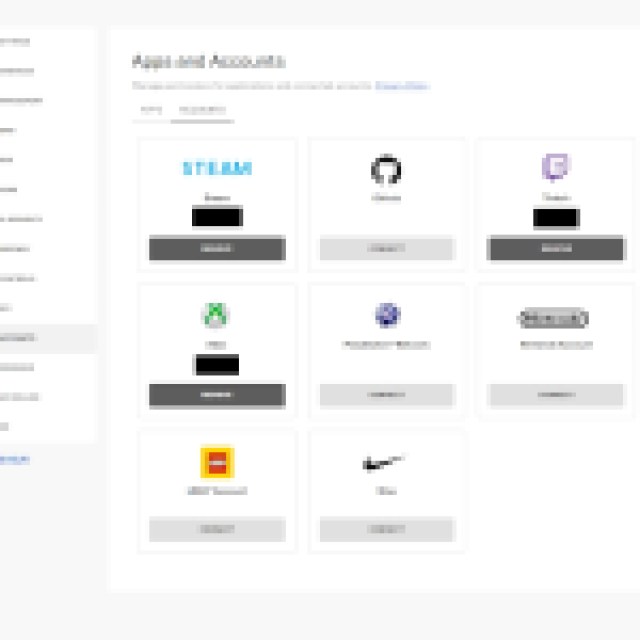

The second step is to link your Lego Insiders and Epic Games accounts together. This can be done by signing into the Epic Games account that you use for Fortnite in a web browser, and going under Account in the dropdown menu beneath the profile picture.
In the settings menu, go to Apps and Accounts and sign into your Lego Insiders membership under Lego Account. Your information should show if linked together correctly.
The last step is to log into Fortnite on Dec. 7 and check your cosmetics Locker to find the Explorer Emilie Style already unlocked. While the process can be done starting today, the skin will not appear in your locker before Thursday, Dec. 7. This free giveaway will be coinciding with the Lego Fortnite game mode launching inside the title on the same day.
For more on Fortnite Chapter 5 Season 1: Underground, please check out our guide on how to get the Peter Griffin outfit and other Family Guy cosmetics in the new Fortnite season.

