When I first started Granblue Fantasy: Relink, I was getting extremely frustrated by the inability to pause during longer cutscenes. However, I discovered that there was a way to do so, just not in the normal way I could in other games.
How to Pause a Cutscene in Granblue Fantasy: Relink
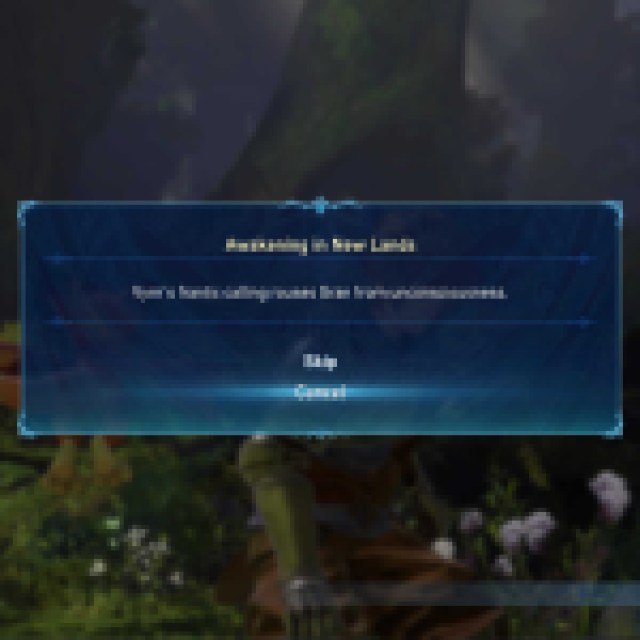

While your general instinct may tell you to hit the Menu Button on your controller, you’ll want to hit the PS button to bring up the Home Menu or Menu Bar, depending on if you’re playing on PlayStation 4 or 5. When you return to the game, you’ll find that the cutscene has been paused, rather than just giving you the option to skip the current movie that you’re in. While cumbersome, it works, and will allow you to get up and stretch or do whatever needs to be done at that exact moment.
What the game doesn’t tell you either, is if you go to Skip a cutscene, it will function the same way — it will pause the game, give a summary of upcoming events, and allow you to either Skip the cutscene or Cancel and finish watching it. I was always afraid of hitting the Skip button as I didn’t want to miss any of the cutscenes that were playing out, so knowing that it doubles as a Pause button is very handy.
I was baffled when I tried to pause, and it kept giving me the option to skip. While I wish there were just a general option to pause a cutscene by pressing a button — maybe something the developers at Cygames Inc. could add in a future patch — this will at least work for the time being. It also summarizes what’s been happening up to that point, so even if you have to step away for an extended period, you’ll always know what’s happening before you start up again.
Be sure to keep your eyes peeled on our Granblue Fantasy: Relink section below to learn more about the game, and find out if there are any sort of gacha elements when playing this epic RPG adventure.

