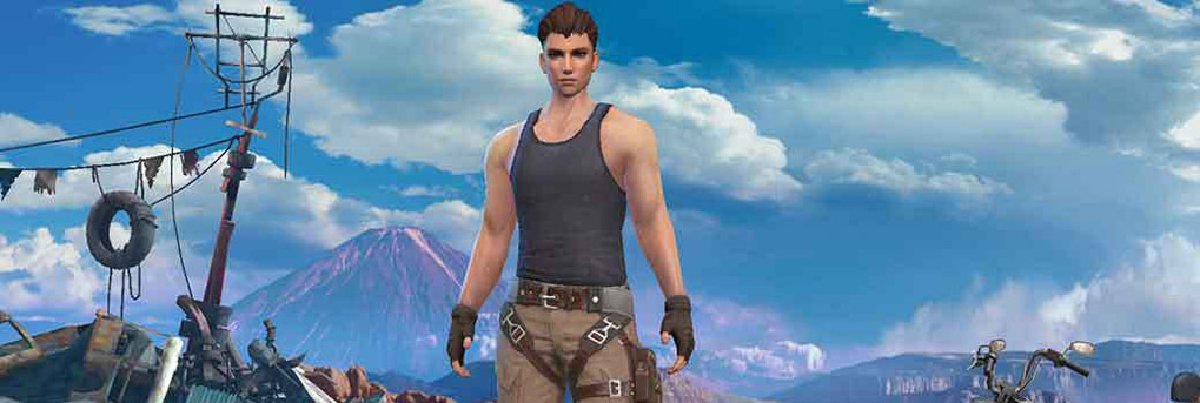While Rules of Survival’s most popular game mode is it s solo deathmatch, many players also enjoying teaming up with other players and their friends. In this article we’ll discuss how to play Squads and Duos in Rules of Survival, as well as the other game modes in the game, and even show you how to add new friends to your friends list in Rules of Survival so that you can play with them later on down the road.
How to Play Squads and Duos
Playing Squads and Duos in Rules of Survival is extremely easy. At the start of things, it might be a bit confusing, and you might be asking “how do I play without any friends?”. Well, the answer to that question is extremely simply—the game matches you with other players thanks to matchmaking. This means you’ll always be guaranteed to find a game with others, even if you don’t have that many people on your friends list.
What Are Duos?
Duos are basically like Solo games, except everyone will have a partner, which means you can be downed, and then be picked up at times. This also means you’ll need to rely on others for your backup, and except every other player you come across to have the same type of backup, waiting off out of sight. This means you’ll need to be doubly ready for a fight. The big kicker here, though, is you’ll have to share loot, which means you’ll need to loot sparingly, and make sure you always leave something behind for your friends to pick up.
What Are Squads?
Squads are basically just a much larger setup for Duos. Instead of two players per team, though, you’ll have a total of four players—which means you’ll need three to get a game started. This means you’ll need to watch your back even more, as players will have the chance to stalk, surround, and surprise you from up to four different angles. It also means that loot is going to be tougher to find, as more players will be looting the same areas, and you’ll have to think about your teammates as well.
How to Add Friends
If you want to start adding friends to your friends list in Rules of Survival, then all you need to do is hit the person icon in the top right of the screen. This will pull of the Friends menu, where you can see people you last matched up with, as well as current online and offline users. You’ll also have the option to look at your Friend Requests.
Click on the Add button to bring up a menu that recommends players to you. You can add these people if you want, or ignore them and instead search directly for the player tag that you want to add to your list. Once you’ve found the player, send them a request and wait for them to accept it.
Now that you know how to add friends, and how to play Duos and Squads in Rules of Survival, be sure to check out our guide on the best places to start as well as our guide on the best places to find a gun.